
Much more than any another day,
I celebrate my love for you,
And cherish you in every way.
It lasts through all good times and bad.
Our future together still shines bright,
With more good times to be had!
Happy 5 Months Anniversary babyy!


Apple is reaching more people in more ways than ever before, so like many companies, trade shows have become a very minor part of how Apple reaches its customers … Apple has been steadily scaling back on trade shows in recent years, including NAB, Macworld New York, Macworld Tokyo and Apple Expo in Paris.
Remix albums rightfully have a bad rep. Too often they’re merely contract satisfiers. Easy ways to give big artists something fresh on the shelves or to separate dedicated fans from more of their dough. But “Call and Response” is everything the format could and should be. The band enlisted names big and small to get deep into its two-album catalog, and judging from the thoughtfulness of the contributions, they’re all pre-existing Maroon fans. Swizz Beatz uses an uncharacteristically loose and light hand on “If I Never See Your Face Again”; Mark Ronson gets Mary J. Blige to contribute a great vocal to his funky take on “Wake Up Call”; and Pharrell Williams’ “She Will Be Loved” is lo-fi and completely devoid of schmaltz or radio trickery. No one was trying to make new hits here or take their stock remix loop and carelessly plop it over an unrelated melody, they seem to just really love the songs.
 We've already seen a few of Intel's new Core i7 processor, but if you're still craving some more details about Intel's latest and greatest you now have plenty more than that to chew on, with reviews, overviews, and yet more benchmarks pouring in left and right. As you might expect, most sites are describing the CPU as a very big deal for Intel, with the folks at Maximum PC even going so far as to call it the company's "most significant CPU launch in, well, ever." What's more, as those early benchmarks hinted at, it doesn't look like there's too many folks disappointed with the new processors, with even the "low end" Core i7 920 able to defeat the higher clock speed Core 2 Quad Q9650 "over and over" according to TechSpot, a feat due in large part to the CPU's on-die memory controller and Intel's new QPI technology. The first few systems shipping with the processor also look to have been fairly well received, with Slash Gear finding that Gateway's new Core i7 920-based FX6800-01e delivered a reasonable but not revolutionary upgrade over its Core 2 Quad-based predecessor, and Computer Shopper also finding plenty of things to like in new systems from Falcon Northwest and iBuypower, though the price of each of those systems is another matter. That, of course, is just skimming the surface, and if you've got a few hours to spare, you can find plenty more to keep you busy by diving into the links below.
We've already seen a few of Intel's new Core i7 processor, but if you're still craving some more details about Intel's latest and greatest you now have plenty more than that to chew on, with reviews, overviews, and yet more benchmarks pouring in left and right. As you might expect, most sites are describing the CPU as a very big deal for Intel, with the folks at Maximum PC even going so far as to call it the company's "most significant CPU launch in, well, ever." What's more, as those early benchmarks hinted at, it doesn't look like there's too many folks disappointed with the new processors, with even the "low end" Core i7 920 able to defeat the higher clock speed Core 2 Quad Q9650 "over and over" according to TechSpot, a feat due in large part to the CPU's on-die memory controller and Intel's new QPI technology. The first few systems shipping with the processor also look to have been fairly well received, with Slash Gear finding that Gateway's new Core i7 920-based FX6800-01e delivered a reasonable but not revolutionary upgrade over its Core 2 Quad-based predecessor, and Computer Shopper also finding plenty of things to like in new systems from Falcon Northwest and iBuypower, though the price of each of those systems is another matter. That, of course, is just skimming the surface, and if you've got a few hours to spare, you can find plenty more to keep you busy by diving into the links below.
Two summers ago, Intel helped change all we thought we knew about processors with the launch of their Core 2 micro-architecture. At a time when we thought processor development was beginning to slow down, Core 2 forced our minds to be changed, as the improvements over previous NetBurst products were rather significant.
Since that time, the CPU landscape has changed dramatically. At the time Core 2 first launched, Dual-Cores were still considered to be more of a novelty, and some still were unsure why they were even necessary. For those lucky enough to own one, however, the benefits became clear, and the multi-core revolution was quickly born.
At the same time, the thought of Quad-Core processors did little more than spawn laughter. After all, if most people couldn't take advantage of a Dual-Core, where did a Quad-Core fit in? Well, thinking about it didn't last too long, as Intel quickly followed up their initial Core 2 launch with a Quad-Core model in the fall of the same year.
As the amount of developers writing multi-threaded applications grows, the benefits of a Quad-Core CPU is better seen now than ever before. In fact, we posted a list just earlier this week that proves it. Whether you are a multi-tasker, media buff or someone who simply loves having a lot of headroom, Quad-Cores make an excellent addition to any new PC build.
Core i7 is almost here, but that will come as a surprise to no one, as potential release dates have been hovering around rumor-ville for months. The official response came last month, during IDF Taipei. There, Intel told the world that we would see Core i7 before the end of November, although no definitive street date was given.
Today's article will serve as a preview into what to expect from Core i7 from a performance perspective. This will become the first of a few different articles that we'll be posting in the weeks to come, which will target more specific areas of Nehalem and its platform. So, consider today's look as a good way to whet your appetite. There'll be more good stuff en route.
Core i7, or Nehalem as we've been calling it for the past year, becomes part of Intel's "Tock" step, which denotes a brand-new micro-architecture built on the current process node. "Tick" will come next year in the form of Westmere, a 32-nm shrink of Nehalem. If you are not up to speed on everything that the new micro-architecture brings to the table, the next page in this article was made for you.
When Core i7 hits the street, three models will become immediately available. This is a little different than most other Intel launches, which normally see the highest-end part released first. Instead, this launch will also see the release of both the mainstream and mid-range parts. This is a great thing for obvious reasons, so now the only thing to worry about is stock.
Processor Name | Cores | Clock | Cache | QPI/FSB | TDP | 1Ku Price |
| Intel Core i7 Extreme 965 | 4 | 3.20GHz | 8MB | 3200MHz | 150W | $999 |
| Intel Core i7 940 | 4 | 2.93GHz | 8MB | 2400MHz | 130W | $562 |
| Intel Core i7 920 | 4 | 2.66GHz | 8MB | 2400MHz | 130W | $284 |
| Intel Core 2 Extreme QX9775 | 4 | 3.20GHz | 2 x 6MB | 1600MHz | 150W | $1,499 |
| Intel Core 2 Extreme QX9770 | 4 | 3.20GHz | 2 x 6MB | 1600MHz | 136W | $1,399 |
| Intel Core 2 Extreme Q9650 | 4 | 3.00GHz | 2 x 6MB | 1333MHz | 130W | $530 |
| Intel Core 2 Quad Q9550 | 4 | 2.83GHz | 2 x 6MB | 1333MHz | 95W | $316 |
| Intel Core 2 Quad Q9450 | 4 | 2.66GHz | 2 x 6MB | 1333MHz | 95W | $316 |
| Intel Core 2 Quad Q9400 | 4 | 2.66GHz | 2 x 3MB | 1333MHz | 95W | $266 |
| Intel Core 2 Quad Q9300 | 4 | 2.50GHz | 2 x 3MB | 1333MHz | 95W | $266 |
| Intel Core 2 Quad Q8200 | 4 | 2.33GHz | 2 x 2MB | 1333MHz | 95W | $193 |
The top-of-the-line i7 processor will be the Extreme 965, at 3.20GHz. As is typical of all newly-launched Intel Extreme editions, this one will be sold at a price of $999 in quantities of 1,000. This means that you can expect a price of closer to $1,100 if you wish to own one. Moving downwards, the 2.93GHz model will sell for $562, while the mainstream 920 will be sold at $284.
Like previous Extreme products, the 965 will be a fully-unlocked chip with a Turbo multiplier capable of hitting 40x, the default being 24x. The 940 and 920 are capped at their stock multipliers (22x and 20x, respectively) and can only be overclocked by increasing the Base Clock, or BCLK for short. That tells us right away that these processors are going to be more of a challenge to overclock than anything from the Core 2 line-up, and we'll get into the specifics of why later.
We won't be covering overclocking to a great extent in this initial article, but stay tuned as we're preparing a dedicated article about it which will be posted at some point this week.
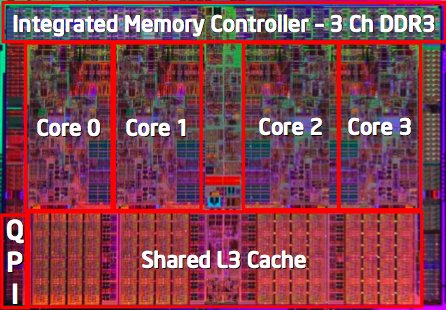
As mentioned above, today's article is a preview, not a review, as there is a lot more testing that needs to be conducted that couldn't yet be focused on due to time. So, we'll be following-up with more specific content over the course of the next few weeks, including a deeper look at gaming performance and overclocking. We'll finish it all off with a proper "review" nearer to the official launch.
Today's article will be focusing primarily on two things. First will be simple performance scaling between the three new processors and three top processors from Intel's Kentsfield line-up, including the QX9770 and Q9450. The second will be a performance look at Core i7's new features, including Turbo and HyperThreading. I can assure you... these are results you won't want to skip over.
For a recap of the most important features of Nehalem, turn to the next page. Afterwards, we'll cover all considerations you should bear in mind if you plan to build a new machine with a Core i7 processor at the... uhh, core.
 Congrats Boston Celtics achieving 14th straight winning streak. Beating the New Orleans Hornets 94-82!
Congrats Boston Celtics achieving 14th straight winning streak. Beating the New Orleans Hornets 94-82! In the other hand, the kings of the west LA Lakers Kobe Bryant completes a monster one-handed jam as Kings' defenders look on. The Lakers got their revenge on the Kings in a 112-103 win. I think they want to come back to the finals again this season to take on the Celtics. Bring your A-Game Kobe! I bet the Celtics will beat you again. :P
In the other hand, the kings of the west LA Lakers Kobe Bryant completes a monster one-handed jam as Kings' defenders look on. The Lakers got their revenge on the Kings in a 112-103 win. I think they want to come back to the finals again this season to take on the Celtics. Bring your A-Game Kobe! I bet the Celtics will beat you again. :P  Tracy McGrady of the Houston Rockets goes hard to the basket as two Warriors defenders try to stop him. T-Mac flirted with a triple double (21 points , 10 rebounds and nine assists) as the Rockets soared to a 119-118 win.The Houston Rockets are struggling to make it to the playoffs this season. They really worked hard but injuries just goes their way. This time they acquired Ron Artest to make their defense and offense stronger.
Tracy McGrady of the Houston Rockets goes hard to the basket as two Warriors defenders try to stop him. T-Mac flirted with a triple double (21 points , 10 rebounds and nine assists) as the Rockets soared to a 119-118 win.The Houston Rockets are struggling to make it to the playoffs this season. They really worked hard but injuries just goes their way. This time they acquired Ron Artest to make their defense and offense stronger.
 Congrats Allen Iverson for getting your 1st win after trading to the Detroit Pistons from Denver Nuggets. Allen Iverson goes toe-to-toe with Rasho Nesterovic as he attempts a shot. Iverson had 17 points and 12 assists in the Pistons' 114-110 win.
Congrats Allen Iverson for getting your 1st win after trading to the Detroit Pistons from Denver Nuggets. Allen Iverson goes toe-to-toe with Rasho Nesterovic as he attempts a shot. Iverson had 17 points and 12 assists in the Pistons' 114-110 win.
 Jason Richardson plays in his first game as a Sun after being acquired by Phoenix in a trade that sent Raja Bell and Boris Diaw to the Bobcats.
Jason Richardson plays in his first game as a Sun after being acquired by Phoenix in a trade that sent Raja Bell and Boris Diaw to the Bobcats.
 Surprisingly O.J. Mayo is presented with the NBA's T-Mobile Western Conference Rookie of the Month trophy before a game against the Chicago Bulls. At first I thought that either Derrick Rose of the Chicago Bulls will get it or Micheal Beasly from the Miami Heat. Congrats OJ! You really got some "Mayo" on the court!
Surprisingly O.J. Mayo is presented with the NBA's T-Mobile Western Conference Rookie of the Month trophy before a game against the Chicago Bulls. At first I thought that either Derrick Rose of the Chicago Bulls will get it or Micheal Beasly from the Miami Heat. Congrats OJ! You really got some "Mayo" on the court!
The Sony DSLR A200 is now on sale, following the end of Alpha 100 production. Although it is without any doubt the Alpha 100 replacement mentioned by Sony executives in October 2007, when they first revealed that the 100 was no longer being made, it is not an exact equivalent and represents a mixture of upgraded performance and simplified specification. Because it has gone in two directions at the same time, the A200 poses a problem for A100 owners.
Some functions cost nothing to include in a camera as they are in shared modules (used on several cameras within a range). The maker decides to omit them to ensure entry-level models don’t compete with more expensive options. The best-known case is the original Canon EOS 300D. A Russian firmware ‘hack’ switched on many features of the semi-pro 10D when uploaded into the camera at the owner’s risk. The A200 - which forms the basis of the Alpha 300 and 350 live view variants - has some features of the original Alpha 100 omitted entirely but others apparently disabled in firmware. The same goes for the 300/350.

The Alpha 200 is little chunkier in thickness, taller and shorter end to end than the 100, sharing its almost non-existent left hand body projection. The differences are a millimetre or two. The construction though lacking an alloy skeleton has the same solid-feeling polycarbonate skin as the Alpha 700 and shares many styling points, notably the line or channel which makes the right hand grip look almost like an added component. The camera is larger than an EOS 450D or Nikon D60, though still a compact design at 130.8 x 98.5 x 71.3mm ‘excluding protrusions’. It weighs 532g without battery, memory card or neck-strap.
The A200 comes as a kit with the 18-70mm lens, appropriate for this price of camera (£399 retail in most UK stores), though we felt this lens does not do the Alpha 700 kits justice. The A200 would sell better if marketed with the 18-200mm SAL zoom which is now slightly outdated but good. When you open the kit, much appears to be made of SSS - Super Steady Shot - which, like dear old Intel, is ‘inside’. Just how they got away with that given Intel’s legal pursuit of other corporations using ‘XXXX inside’ as a marketing phrase, who knows?

The reason there is a duplicate orange label stuck to the hot shoe is because there is no hot shoe cover supplied with this camera. Sony’s Paul Genge (UK Technical Sales Manager for DSLRs) tells me that they did some market research, and found that Joe Average looked at the cameras they were producing, and concluded a) they had no built in flash because there was no button and the design didn’t make the flash obvious b) they could not use flashguns either because they had no hot shoe. The cover was fooling people into thinking it was just part of the body design, because other DSLRs don’t have flash shoe covers…
The flash itself remains the usual GN12 ISO100/m with coverage to the wide angle limit of 18mm (28mm equivalent), but it does not pop up as high that of the A100 or 7D/5D. The hinge is located further forward, to allow for a common design to the prism/eyepiece zone of the body used by the 200, 300 and 350. The 300 and 350 have their Live View system in this space. The A200 does not, but it gets the same design. This means the flash is closer to the lens axis, more likely to cast a shadow from lenses or lens hoods, and more likely to cause red eye.


As you can see, the result is very neat in design terms. The flash has auto pop-up, which some consider a nuisance, but this is easily disabled by using either a special no-flash mode (otherwise similar to the green auto-everything mode) or menu settings. It also has button-operated pop-up, instead of the manual lift of the 7D/5D/A100 which confused people into thinking there was no flash at all (explanation©Sony). The pop-up sound is quieter than with many cameras but of course no way as silent as a manually lifted flash. It operates as a controller for multiple off-camera wireless flash units, maintaining the Alpha system’s long history of offering wireless flash even at entry level. Wireless flash was a Minolta introduction - an industry first - and remains a great advantage of the system. The downside in the digital era is that all the wireless flash units pre-HS (D) specification became incompatible; you can however use Minolta or Konica Minolta branded flashguns as long as they are labelled HS (D), and you can mix them with new Sony heads or indeed the latest Sigma and Metz compatibles.
One thing which caught my eye was that the flash design allowed a 3600/5600 to be fitted, and the pop-up still lift fully. However, you can’t be clever and get a neat direct+bounce fill-in effect by having two flash units fire at the same time! After popping up the flash, you can fit a gun into the shoe, but only the main gun will fire. If you fit the big gun first, the flash will never pop up and can not be (the button is disabled).

The key differences
The built-in flash is probably the most visible difference in design and operation compared to the A100, but changes to the ergonomics and main controls hide many unseen pros and cons. Some of these are not apparent from physical changes like mode dial and control buttons.
Inside, the 10.2 megapixel CCD has been radically improved in light-gathering ability. Noise levels are better right from the base ISO 100 upwards, usable for social or commercial quality results at ISO 400 without any post-processing, and fine for news or sports at 800-1600. It is at least one stop better than the Alpha 100, and only the new high 3200 setting is visibly coarse. Overall the 100-1600 results are now comparable to the Nikon D80, originally the lowest noise user of this sensor type. No doubt there will be countless tests of noise and sharpness, but it took me very little time to judge the value of whatever changes Sony has made to the sensor and processing. In short, there is no loss of detail at all - the camera maintains the legendary low ISO sharpness of the A100 - and noise reduction has doubled the ISO equivalent rating at which you can shoot for any given quality.
The autofocus motor is 1.7X faster than the Alpha 100; this is immediately noticeable. Tests with a notoriously front/back focus prone lens, the 50mm f/1.4, showed greatly improved accuracy; in fact, rather better than any of the samples of the Alpha 700 I’ve used. The mirror-shutter action has lost the percussive clang of the 100 and previous Konica Minolta models, and acquired the smooth damped cycle of the 700. This single aspect pleased Shirley, who now has A200 in place of her A100, more than anything else. The viewfinder is modest with a 95% view at 0.83X and just 17.6mm eyepoint, but it’s not the smallest in this class and matches the Alpha 100.
The Super Steady Shot sensor-shift stabilisation is said to be improved by half a step to 2.5-3.5 shutter speeds, depending on the lens used. This technology has already been well-proven. The same piezos operate anti-dust sensor shake, a less effective innovation, but this type of CCD is not a dust magnet to start with.
The shutter is unchanged at 30s-1/4,000th with X at 1/160th (in the studio it tested fine at 1/200th but needed an FS-1100 type adaptor for the unique dedicated hotshoe to use either cable or Skyport sync - there is no coaxial flash cable socket).

Storage remains CompactFlash, a welcome resistance when so many budget DSLRs now use fiddly SD/MM cards. The card drive has been upgrade to be similar to the Alpha 700, with the card inserted ‘label facing you’, something most users find more natural than inserting with the back of the card visible. It has a firm feel with a definite ‘card home’ point, and the eject button does not need fiddly repeated half-pressing to be able to close the card door (a fault with the 7D and 5D). It’s not as well designed as the large topped A100 eject button though, and the door lacks any environmental sealing; the USB connector is still positioned under it, saving the outlay of wiring between the card drive and a more friendly position. Card writing speed, as evidenced by rapid formatting, is up there with the best but the buffer is small and only three RAW+JPEG files can be shot at 3fps continuously (or six raw, or unlimited Fine JPEGs). Unlike the Alpha 100, the 200 does not exceed its stated specifications even using a SanDisk Extreme IV card. What they say is what you get.


The lens mount is much improved. Sony has enlarged the metal ring on the camera body to give better support, enlarged the lens release button and fitted a kind of orange gasket which may be decorative but also seals against dust and water a bit better. The lens fit is more positive. The overall mount is a touch smaller than the A700. You can also see from this shot that the depth of field preview is missing from this body; it is also omitted from the A300 and A350.

The 200 uses Sony’s InfoLithium NP-FM500H 1650mAh cell, which is now standard across the entire Alpha range (it will also fit the discontinued 100, though this does not show percentage battery life readings as all the new models will). A full charge is good for 750 shots with flash used half the time, a very good figure. The earlier design for the Alpha 100, with no groove in the top, can not be used in the A200.
Auto ISO ranges from 100 to 400 by default, and can use intermediate settings like 160 or 250. Manual ISO setting is only in full steps. The only mode to use higher auto ISO appears to be Night Portrait which can range up to 800.
The raw file format is said to be .ARW2 like the Alpha 700 though the sensor is similar to the 100 which was .ARW1. Whatever the case, Adobe Camera Raw 4.3.1, Elements 5 and Lightroom 1.3 will open the files, as will IDC. I was fooled into thinking that C1 Pro V4 was handling them until I realised it was seeing the JPEGs and ignoring the raw files entirely - Aperture 2 also happily imported the files and showed thumbnails, but didn’t support them at the time of testing. LightZone, RawDeveloper, Raw Photo Processor, Bibble Pro, Silkypix, Apple Preview and DxO Optics Pro (all for Macintosh) were unable to convert or open the files even if some show a preview. They can be converted using the current version of Adobe DNG Converter, which then allows some of these programs to process the images. Conversion was very rapid. Since writing this report, most converters have become A200-300-350 compatible but some still lag behind like DxO.
The version of Sony Image Data Converter 2 issued with the A200 is the same as the one with the A700. There is no provision for tethered shooting.

The rear screen is improved to 2.7 inches. Rotating information and image orientation are both supported along with normal and simplified larger font info layouts. Above, my first selection of nine screen views. Starting at the top left and reading across in rows, we have the standard shooting screen - the only which appears when you press the shutter release half way, unless your eye is up to the viewfinder. If you press the MENU button when in this mode, you are always taken to the RECORDING (Camera icon) menu which has just two screens. Here you can set the usual key parameters. A new option is 16:9 or 3:2 under ASPECT RATIO. Unlike the A700, this only crops the JPEG and you do not get a 16:9 raw file.
Stepping through the menus, you then come to a single CUSTOM (Cogwheel icon) menu which really does not seem all that clearly distinguished from the first but affects different behaviour of controls, and then to a PAYBACK menu with two screens, the most important one having ‘Delete’ and ‘Format’ as its first two entries. In order to reach ‘Format’, you don’t have to step through the menus this way. Just press the playback arrow button on the back of the camera, and then the menu button; this jumps you straight to the first playback screen, and Format is a single move away. It is not as economical in button presses as the A700 interface to get there and complete card formatting, however.
The final menu is SETUP ( Wrench icon) with three screens, much as on previous models.

second set of screens starts with the Playback or Review modes on the top strip. You can also have playback on full screen with no shooting information. The centre example shows the new luminance plus R, G, B histogram display which is very welcome and can help you avoid channel clipping (though it is based, as always, on the JPEG and not the raw data). The right hand example shows a five-image index strip with selected larger view. These modes are cycled through by pressing the DISP (Display) button which also has a shortcut for adjusting LCD brightness.
The centre row starts with the Alpha 200’s equivalent of Quick Navi, Slow Navi (sorry about that, Sony!). You press the Fn (function) button to access this screen, and then navigate to one of the six panel choices. It is not possible to alter settings on the shooting display screen, which is how Quick Navi and several other good interfaces (Olympus, Nikon D40/60) work. You would imagine that with the large grey-out preview of the setting which is shown on these panels, active adjustment without a further button press to access a full display would have been possible. But you need to press the controller centre button, enter a full screen, and then adjust before confirming with the centre button or first pressure on the shutter release. The Alpha 100 is faster, needing only three steps to select parameter, press Fn button, then adjust; this needs four (press Fn button, select parameter, press enter button to confirm your selection and bring up adjustment screen, adjust). The Alpha 100 allows sequential adjustments without exiting adjustment mode, just turn the dial to a different function and the screen changes to that while remembering your previous adjusment. At the worst, the A200 requires twice as many actions as the A100 to make consecutive adjustments to two or more factors like WB and DRO. Fortunately it has a dedicated ISO button, the most commonly used adjustment, while the A100 has this mixed in with the other adjustments.
I have shown just one parameter selection and its adjustment screen here - AF Area - as an example above.

The camera dedicated buttons for ISO, Drive, and Exposure Compensation take you directly to similar adjustment screens (you can not reach these functions via the Fn button menus). The method for adjustment is identical. In the A700, the Quick Navi button is an alternative to dedicated buttons, and they can be set to take you to Quick Navi instead of their own function, as desired. In the A200 everything is segregated; there are no two routes to the same display. The Drive Button gives access to Exposure Bracketing in 0.3 or 0.7 EV increments only, 3 exposures, as with the A100; and similarly, to White Balance Hi or Lo bracketing, single frame or continuous.
Finally, bottom right of my grid of screens, I show the Flash Compensation screen. This is a real maverick, as you have to get to it by going to the Recording menu: press MENU button, Camera 1 screen, Flash Control, then select compensation. It is buried about as deeply as they can manage and there is no fast way to reach it. Yet, if you study this and the Exposure Compensation screen, you will see they are the same display, with just a move of the orange elements from top to bottom. The bad thing is that you can not just toggle between these two with, say, a downward or upward controller pad press, to be able to set a combination of the two and view it easily. This is almost essential for synchro-sun, slow speed sync and other special flash situations. Sony clearly does not see the A200 owner needing such control.

The screen for shooting re-orientates with the camera (except if you hold it upside down). All the other menus do not not do so, and this includes ‘Slow Navi’. With the A700, the Quick Navi screens allowing you to set all these parameters rotate for vertical holding. With the A200, they don’t, and this makes adjusting a vertically mounted camera via the menus shown above a minor pain in the neck - literally.
As for other changes, the left hand side now hosts a single control dial for modes. This is reduced in height, making it less vulnerable to knocks or stress. It does not feel very solid but clicks smoothly between settings, which include everything you need. The extremely useful Night Portrait mode remains, and a Sunset mode which invokes the special Sunset colour profile. These modes are identical to the A100. So are the Creative Style menu options of the A200, which exactly match the DEC adjustments of the A1oo. Like the A100, if you customise a particular setting like Standard, Vivid or AdobeRGB the custom settings you make (plus/minus 3 steps of sharpness, saturation and contrast) remain linked to that style. They are not carried to another style if you change, and they are not lost if you move to another style and then adjust that differently. Each colour/creative style profile has its own memory for the settings.

The Green Auto mode differs from the 7D and 5D but resembles the A100 and A700 in maintaining your RAW file shooting preferences as set. With the earlier KM models, selecting this mode (sometimes by mistake) would switch the camera from shooting RAW or RAW+JPEG to shooting JPEG only. With the Sony models, this does not happen and you can safely switch to the ‘emergency reset’ mode with Green Auto provides and be sure of getting RAW files. It is useful because it sets auto ISO (100-400), AF-A and Auto White Balance, and removes any compensation over-ride or other settings like manual focus you may have been using for a specific shot. Green Auto is not just for beginners. It can help you get a perfect grab shot when there is no time to reset lots of controls. It even over-rides the focus switch if it’s set to MF, and restores AF despite the switch being in a physical position for MF. Features like this distinguish the Sony user interface and are frequently missed entirely by reviewers who use other systems and don’t know what to look for.
The No-Flash mode next to the Green Auto is essentially Green Auto with a guarantee of the flash not popping up.
The rubber flap (well sealed, unlike the CF Card door) on the left end only covers two interfaces, one for the unique and expensive Sony AC adaptor which prevents you using third party battery packs, and one for the Minolta-Sony standard remote release:

Finally, it’s worth a couple more shots on this tour of the camera body. First, the overall rear screen layout and controls - you can see that even with illumination off and in direct light, the screen remains just legible:

The SSS switch is now orientated sideways as on the Alpha 300 and 350 (all previous KM and Sony models have this vertically aligned); the control pad is A100-type, not A700-type; the screen has an anti-glare coating which marks very easily, but there are notches for a protective cover present. The AE Lock button visible here and in earlier images does not function as a Spot Metering button. More on this later. The dioptre adjustment is similar to the A100.
The joypad is similar to the Alpha 100 but requires a greater shift of thumb position to use, being lower down. In Spot focus mode, pressing all or any part of the joypad will activate centre focusing. In Wide Area focus mode, pressing any part of the outer ring will activate wide focus mode, and the camera will select the sensor (no link to the part of the ring you press); pressing the centre button always uses the centre sensor. In Local point focus mode, pressing the outer ring will activate the sensor matching the part you press, and pressing the centre button, only the centre sensor. In every case, using the pad to select a focus zone also prefocuses if you maintain pressure for more than an instant.
The Exposure Compensation button doubles as AV (Aperture Variation) for Manual exposure mode, and in Playback mode, either to reduce magnification from a zoomed in view, or switch to 9 shots per screen index viewing from a standard view. The AEL button doubles as the zoom-in button during image review or playback. One press zooms in to 6.1X (the standard enlarged view), a second sustained press or series of incremental presses increases the zoom magnification in steps up to a maximum of 12X. The joypad navigates round the image when magnified.

The top view shows the generous size of the handgrip and its excellent finger-grip contouring, and the space free between the chamfered mirror box and the grip, for fingers. You can also see how deliberately the flash shoe is made to look like a flash shoe (fitting a cover is possible, but it does not meet flush with the body lines).

The bottom view does not tell the entire story, as a good vertical grip with full communication to the body can be fitted by opening the battery compartment; two of the cells can be installed in the grip, for around 1500-2000 shots at one go. This grip is shared with the A300 and A350. The camera body is Made in Japan, surely a good omen, though the 18-70mm is of course Made in China.
What’s missing?
Sony has cut the real price of this camera enormously. Missing out the flash shoe cover is just a tiny part of the overall saving. These items or features are also missing, compared to the A100:
What’s added?
Conclusions
The disappearance of mirror-lift 2 second delay and T-mount or ‘no lens fitted’ compatibility are disappointing; I have two macro bellows rigs, one LensBaby, adapted PC and fisheye lenses, a microscope and spotting telescope all of which can only be used with manual exposure. Shirley does have a good microscope and adaptor, once used with her 7000. However, most microscope work would be with flash anyway.
The other omissions are less of a worry to me personally but many system users are aggravated by the loss of a rapid button-press shift to spot metering, and depth of field preview. The consensus is that the Alpha 200 is not a true replacement for the no-longer-made 100, which would have been transformed by using the improved sensor and image processing. It is much more of an entry level camera with user-set options reduced and simplified to avoid confusing inexperienced upgraders from consumer digicams.
Of more concern is that the live view versions, the £399 10.2 megapixel A300 and £499 14.2 megapixel A350 (body prices), share the same controls and firmware. The omissions on the Alpha 200 were intended to make the camera more reliable and easily understood for the newcomer to SLRs and that philosophy has carried across the entire new range.
With the only more customisable option for now being the £999 Alpha 700 body, there is too big a gap. What seems like a big range of four entry to semi-pro bodies from Sony for 2008 looks like too small a choice unless the Alpha 350 does indeed offer some enhancements to the user settings and functions of the shared body design. Sony say any other body - between the A350 and A700 - is very unlikely to appear this year.
In the meantime, we have no hesitation in switching from A100 to A200. Image quality is everything; it’s like moving from old High Speed Ektachrome 160 E4 to the later Ektachrome 400 E6 in one step. Your DSLR is really like your film, not like your cameras of the past. Once you could upgrade your quality when Fuji introduced Velvia, or Kodak invented T-grain; same camera, new film, better images. Now you change the DSLR body instead and you never think about what those thousands of exposures would once have cost you in film. The Alpha 200 is in practice a big improvement over the Alpha 100 and nearly a match for the Alpha 700 at ISO speeds 400-1600, without any visible issues like ‘watercolour’ noise-reduction processing effects.
I will deal with photo samples from the Alpha 200 later. We have only had the camera for a week, and a working week mainly spent indoors despite the sunshine; even sunny days don’t mean that much when the landscape is still midwinter and the most scenic winter areas are four hours’ drive away, with all of Scotland’s usual guarantee of near-darkness and belting rain when you finally get there! It may take a month or so to get a feel for what the camera does best. In the meantime, it does 3200 ISO at night pretty effectively:

That’s a 3200 ISO in-camera JPEG with NR turned on and the inset is a 100 per cent view, no post-processing used. Alpha 100 owners will be fully aware why the 200 is better on seeing this.
Watch these pages for more. I have not even done my report on Alpha 700 image quality yet as I’m still working on raw converters and trying to reach the right conclusions. Fortunately, the Alpha 200 seems free from issues of raw conversions destroying the image structure. I feel it brings Sony’s 10.2 megapixel sensor implementation level with the Nikon D80 use of the same sensor, previously the best around.
The U.S. economy has prospered under Democratic policies, and the candidate knows it. But the real battle begins once Obama takes the White House.
By Joe Conason

Reuters/Kevin Kolczynski
Sen. Barack Obama walks onstage with former President Bill Clinton at a campaign rally in Kissimmee, Fla., Oct. 29, 2008.
Nov. 1, 2008 | As Barack Obama delivers his closing argument, stumping across the battleground states, he seems increasingly confident in contrasting the success of Democratic policy with the failure of Republican ideology. During his Florida appearance with former President Bill Clinton as well as in other recent speeches, he has pointed to the bankruptcy of the conservative economic theories that he promises to discard. And he is utterly unfazed by the McCain camp's shrill cries of "socialism," perhaps because he knows the old red-baiting rhetoric has lost much of its power to bamboozle.

Senators Barack Obama and Joe Biden speak during a rally for the Presidency at the Bank Atlantic Center in Sunrise, Florida - October 29, 2008
Bank Atlantic Center
10/29/2008
If Obama wins this election by a substantial margin -- the bigger the better -- then perhaps his presidency will mark the advent of a new progressive era in America. But the ideologues of the right won't simply disappear because their dogma is discredited. They will tell us, as McCain has repeatedly warned in his speeches, that "spreading the money around" is a bad idea that has been tried, as he put it, by the "far-left liberals." They will whine and moan about "tax and spend" and offer predictions of doom at every percentage increase in marginal rates on the very rich.

Senators Barack Obama and Joe Biden speak during a rally for the Presidency at the Bank Atlantic Center in Sunrise, Florida - October 29, 2008
Bank Atlantic Center
10/29/2008
Unless Americans understand how the economy has worked -- and how this country was built in the past century -- it is entirely possible that those false prophets will once again block changes that the nation has needed for decades. That understanding should include a review of some very recent history, too.

Barack Obama holds an economic summit at Palm Beach Community College in Lake Worth, Florida
Palm Beach Community College
10/21/2008
When Bill Clinton and Al Gore entered the White House with a program for economic, social and environmental renewal, after the era of stagnation under Reagan and Bush, their plans were swiftly thwarted. A pitched battle over taxes and healthcare led to the historic Republican victory in the 1994 congressional midterm election. Clinton certainly was responsible for some of those failures -- and he eventually accomplished much nonetheless -- but universal healthcare, worldwide controls of carbon emissions, and many other profoundly important reforms were killed.

Barack Obama Campaigning at Del Sol High School in Las Vegas - January 11, 2008
Del Sol High School
1/11/2008
Is Obama destined to relive those experiences when he asks Congress to raise taxes on the wealthy and pass a huge economic stimulus bill? Perhaps not, but those are precisely the issues that led toward Clinton's confrontation with the Republicans and his party's historic defeat two years later. The Republicans refused to support his tax package, even though he cut spending to satisfy conservatives, and then persuaded gullible middle-class voters that he had inflicted the "largest tax increase in history" on them, which was untrue. ("We are buying a one-way ticket to a recession," whined Phil Gramm, the Republican senator from Texas who later became a top economic advisor to McCain -- and whose legislative gutting of financial regulation created the conditions that led to the current recession.)

Back Obama Campaigns For President In Las Vegas
Silverado High School
6/1/2007
Will anyone besides the pundits remember what happened then and why it is still relevant now? Not unless Obama himself educates the public -- as he alone now seems able to do. The country is undergoing a teachable moment that is certain to last for many painful months -- and if the new president doesn't seize that opportunity, then his adversaries surely will.

Presidential Hopeful Barack Obama Heads Rally In Las Vegas Clark County Government Center
Clark County Government Center
02/18/2007 06:03:51
What Obama needs to explain, over and over again, is that Democratic economic programs have succeeded in promoting growth precisely because they distribute national wealth more widely than the Republican tradition of trickle-down. The numbers have told the story for decades -- and the statistics detailing the Clinton administration's success and the Bush administration's failure have only reinforced the narrative.

Senator Barack Obama's Booksigning for The Audacity of Hope at Borders Books on Michigan Avenue
Borders Books on Michigan Avenue
10/17/2006 1:45:29 P
Consider the cumulative performance of the stock market. Until this year, the best data available showed that on average, equities increased in value by more than 12 percent during Democratic administrations, and by around 8 percent when Republicans were in power. The largest gains in the past 80 years occurred under FDR, Truman, Johnson and Clinton -- and when the awful declines of the past few months are factored in, the Democratic record will look even better.

Of course, stock prices alone provide an imperfect measure of national progress, especially from a liberal perspective. So Obama should point to similar statistics proving the superiority of the Democratic record on gross domestic product, job creation, unemployment, poverty, budget discipline, disposable income and inflation. His purpose should not be to score partisan points but to prepare the public for the struggle over spending and taxes that will mark his first two years.

For the moment, scaring voters is no longer so easy. The Republican administration is nationalizing financial institutions and Republican economists are demanding big federal spending initiatives. But if Obama wants to avoid the defeats of Clinton's first two years, he must consistently remind Americans what has succeeded and who has failed -- and why.


Didier Drogba has apologised for throwing a coin back into the crowd during Chelsea's Carling Cup fourth round defeat to Burnley.
The Chelsea striker, who also made a hand gesture to the away fans, was booked but the FA may take action.
In a statement on Chelsea's website, Drogba said: "I tried to celebrate the goal and I received some things at me.
"The big mistake I did was to throw it back so if someone was hurt I just want to apologise for it."
There were no reports of any spectators being injured. However, the Metropolitan Police said on Thursday that it was investigating the incident.
It occurred after the Ivory Coast forward put the Blues ahead in the 27th minute.
Drogba, 30, said: "This is not something I should show in a football match.
"It was an incident in the heat of the moment and I regret it. It was just a mistake and nothing more."
A Chelsea spokesman said: "We will deal with this in the usual way. We are aware there is an incident. But we will not discuss it further until we have seen the referee's report."
Chelsea boss Luiz Felipe Scolari said: "I have not spoken with Didier about any problem. The referee gave him a yellow card but I did not see what happened."
Burnley manager Owen Coyle said he did not see the incident.
It was part of a miserable night for Premier League leaders Chelsea, who suffered a surprise exit 5-4 on penalties following a 1-1 draw.
The FA may now decide to take action after examining referee Keith Stroud's report.
In 2002, Liverpool defender Jamie Carragher was sent off in an FA Cup tie against Arsenal at Highbury after throwing a coin back into the crowd. He received a mandatory three-match ban.
He was also interviewed by police but no further action was taken. However, Carragher was fined by the club and warned about his future conduct.

David Beckham
Porsche 911 Turbo Cabriolet
Former Real Madrid star Beckham celebrated his move to the Los Angeles Galaxy last year with a new addition to his auto collection: a Porsche 911 Turbo Cabriolet. The world-famous athlete even used the $140,000 auto to pick up his Spice Girl wife Victoria from Los Angeles International Airport. Beckham's apparently a finicky driver; his agent says he has already traded it in for another model, but would not say which one.
Wayne Rooney
Lamborghini Gallardo
The Manchester United player may only be 22 years old, but he can already afford treats like the $200,000 Lamborghini Gallardo. And according to the gossipy British tabloids, he has already gone one further, putting an order in for a $340,000 Lamborghini LP640 Murcielago.
Thierry Henry
Aston Martin Vanquish
French striker Thierry Henry made his name at the British Arsenal, so it is no surprise that one of his reportedly prized possessions is a classically British sports car. The $350,000 Aston Martin Vanquish was James Bond's car of choice in the Die Another Day movie, but was discontinued in 2007.
Cristiano Ronaldo
Audi R8
One of the benefits of being a Manchester United player is that the luxury cars tend to come to you. Hence Cristiano Ronaldo's complementary Audi--part of the brand's sponsorship deal with the team--which otherwise would have set him back $200,000.
Alessandro Del Piero
Fiat 500
Italian star Del Piero is the captain of Juventus, a team effectively controlled by the Agnelli family, who also owns Fiat. That may explain why Fiat offered Del Piero his own exclusive "No. 10" white Fiat 500 mini car last year. Del Piero wears the No. 10 shirt for Juventus, and Fiat gave him the tenth newly revitalized model to roll off the production line. The "cinquecento" first made its name as a cheap and cheerful model for post-war Europe.
John Terry
Bentley Continental GT
Former England captain and Chelsea star John Terry is not shy when it comes to spending money, and his $180,000 Bentley is a case in point. Unfortunately, his decision to leave it for two hours in a disabled parking space may have cost him the position of England captain this year.
Didier Drogba
Mercedes SL65
Chelsea's classy striker may be struggling with injuries this season, but he can console himself with his $200,000 silver Mercedes. The SL-65 boasts a 604-horsepower V-12 engine and can go from zero to 60 mph in 4.2 seconds.
Rio Ferdinand
Bentley Arnage
The Manchester United player has run into trouble several times over his driving, but given his choice of wheels it is easy to see why. Ferdinand's 6.8-liter Bentley Arnage was given a baptism of strawberry yogurt by his teammates when he bought it in 2005, a prank which apparently did not get too many laughs out of the player.
